Application user interface
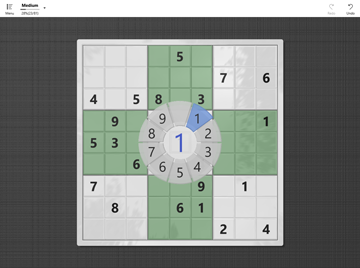
Workspace
On the main graphical board with 9×9 squares, you can design or play puzzles. The app has three modes (Play, Input and Pattern) and user-interaction varies depending on the current mode. To know how app works in each mode in detail, see the relevant parts of documentation.
Menu toggle button
Open/close the sidebar. How to use various functions on the sidebar is documented in Sidebar menu.
Radial number input pad
The app provides intuitive digit input method with the radial number pad which pops up on tapping/clicking on empty squares.